HP Printer Drivers are now Adware?!
·330 words·2 mins
Consumerism
HP
So, we picked up this nice HP Photosmart Plus All-in-one. I can’t speak to the printer quality much, only time will tell, but I can report my initial observations around setup process:
-
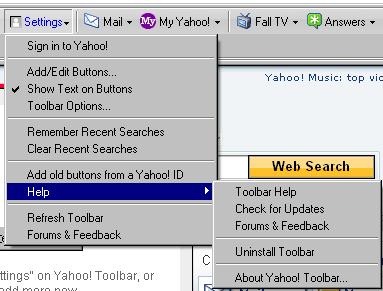 Without any option or checkbox anywhere, it installed HP/Yahoo Co-branded Internet Explorer Toolbar! What GIVES!? I hate those thing for so many reasons! Since when is it Ok to bundle Toolbars with Printer Drivers? Seriously, why does reputable company bundle what can only be called AdWare in a box with (supposedly) premium printer?!
Without any option or checkbox anywhere, it installed HP/Yahoo Co-branded Internet Explorer Toolbar! What GIVES!? I hate those thing for so many reasons! Since when is it Ok to bundle Toolbars with Printer Drivers? Seriously, why does reputable company bundle what can only be called AdWare in a box with (supposedly) premium printer?!
-
We invested a little more specifically to get Wireless capability. So I set it up in the corner of the room, on dedicated little desk. Guess What – You can’t complete Wireless setup without “temporarily connecting it to a computer via USB cable”. Huh!? Am I supposed to drag it across the room to set it up, and then back?? Luckily laptop was available, and helped the situation by installing on it first. I must say that once connected to a PC, it installed quickly and painlessly, transferring proper wireless setting to the printer over USB.
-
Apparently (per documentation) only 5 home computers can use it over network. I don’t like limitations, especially Artificial Ones!!!
-
They still haven’t figured out wireless scanning – if I try to click “scan to a computer” on the printer, it simply says “try doing this from a computer”. Brilliant user experience, no question.
Well, I will report more in the future. Our previous Epson all-in-one printer lasted for 4+ years, if not more. We’ll see how this one does. So far I tried printing single photo on their provided photo paper sample – unimpressive. But, I didn’t really buy it for photos, just regular round the home printing, and for kids school projects.
On a side note – I am going to resume blogging, apologies for long delay. I seem to spend my spare time Facebook games these days, and what may be accidentally left over goes to WoW.