Video Compression and Toiler Paper
Table of Contents
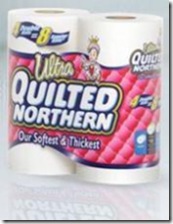 Wow, I am thrilled with all the comments and excitement surrounding my recent Geeky post about hand soap.
Wow, I am thrilled with all the comments and excitement surrounding my recent Geeky post about hand soap.
So, by popular request, today’s topic is arguably best Toilet Paper ever. Yep, should I go into detail what makes it so great….?
But, on second thought, maybe what made that post a winner is the multiple, completely unrelated topics it tackled at once?
Ok then, lets switch topic to Video Compression, my favorite of late. I am still fighting with various open source and commercial tools. I considered Quicktime to convert my High Definition camcorder video from m2t to MP4, but there is no free demo available to see if this will even work, without having to shell out the payment for Premium version. And, from the various forum posts, it looks like Quicktime doesn’t like M2T format either, although who knows how it will act on PC versus it’s own turf OS.
Today, I am trying AutoMKV, and so far it looks promising, but it will run for few more hours, before I see if anything useful came out. Stay tuned!
Before I go, and to round up these exciting topics, I want to tell you that this post is brought to you via Microsoft Windows Live Writer. It’s very interesting to see Microsoft develop such a handy tool, specifically for bloggers. And, to top it off, they made it compatible with most blogging platforms out there, the popular ones at least. So, if you blog, check it out!
Comments #
Comment by Albert Rabinovitz on 2007-08-28 20:38:17 -0500 #
Regarding codecs and conversions get in touch with Leon Fishbein.
He is doing this for living.
http://www.winavi.com does not do what you want ?
Comment by Adi R on 2007-08-28 23:21:15 -0500 #
Nope, it doesn’t. It doesn’t read M2T files as input, and it cannot output MP4 in High-Definition like I need (and preferably Xbox 360 compatible).
Comment by Albert Rabinovitz on 2007-08-29 06:50:31 -0500 #
Last version of Dr.DivX ?
Comment by Albert Rabinovitz on 2007-08-29 06:53:24 -0500 #
BTW, you mentioned that host for the web-site is near you. Then why they show Central time instead of Eastern on our postings ?
Comment by Albert Rabinovitz on 2007-08-29 21:31:27 -0500 #
adir1, what was the model of your high definition camcorder ?
Link into the studio !
Comment by Adi R on 2007-08-30 00:24:47 -0500 #
My camera is Canon HV10, it is a High Definition camcorder, recording in 1080i mode.
More info here:
http://www.usa.canon.com/consumer/controller?act=ModelInfoAct&fcategoryid=177&modelid=14059
Comment by Danny on 2007-09-03 19:04:32 -0500 #
please keep us updated with your findings… I got into the HD and video editing world lately and find it very… premature… I would say. do I have to pay $900+ for good video editing software? Why I cannot find good decoder for mp4? Why Media Player would not play mp4? and whay quick time cannot play mpeg? why do I have to keep the data rate below 8000 kbps to play it on Media Player? It’s killing me man!!!
Comment by Adi R on 2007-09-04 00:59:54 -0500 #
It’s killing all of us! I think I need to put out another blog entry as an open letter to Microsoft — Get act together or we go to Apple as title.
Meanwhile, my guide to mp4 on Vista does make Media Player play MP4 files, though it may have some side effects…
Comment by Danny on 2007-09-04 20:24:32 -0500 #
yeh… that exactly what I don’t like. These side effects….
Comment by Adi R on 2007-09-05 17:01:52 -0500 #
By the way, AutoMKV turned out to not work properly. At first it would not complete at all, after several feature tweaks it did finish successfully (having to wait hours every time). BUT, the Audio is out of Sync with Video!!! So, I am moving on…